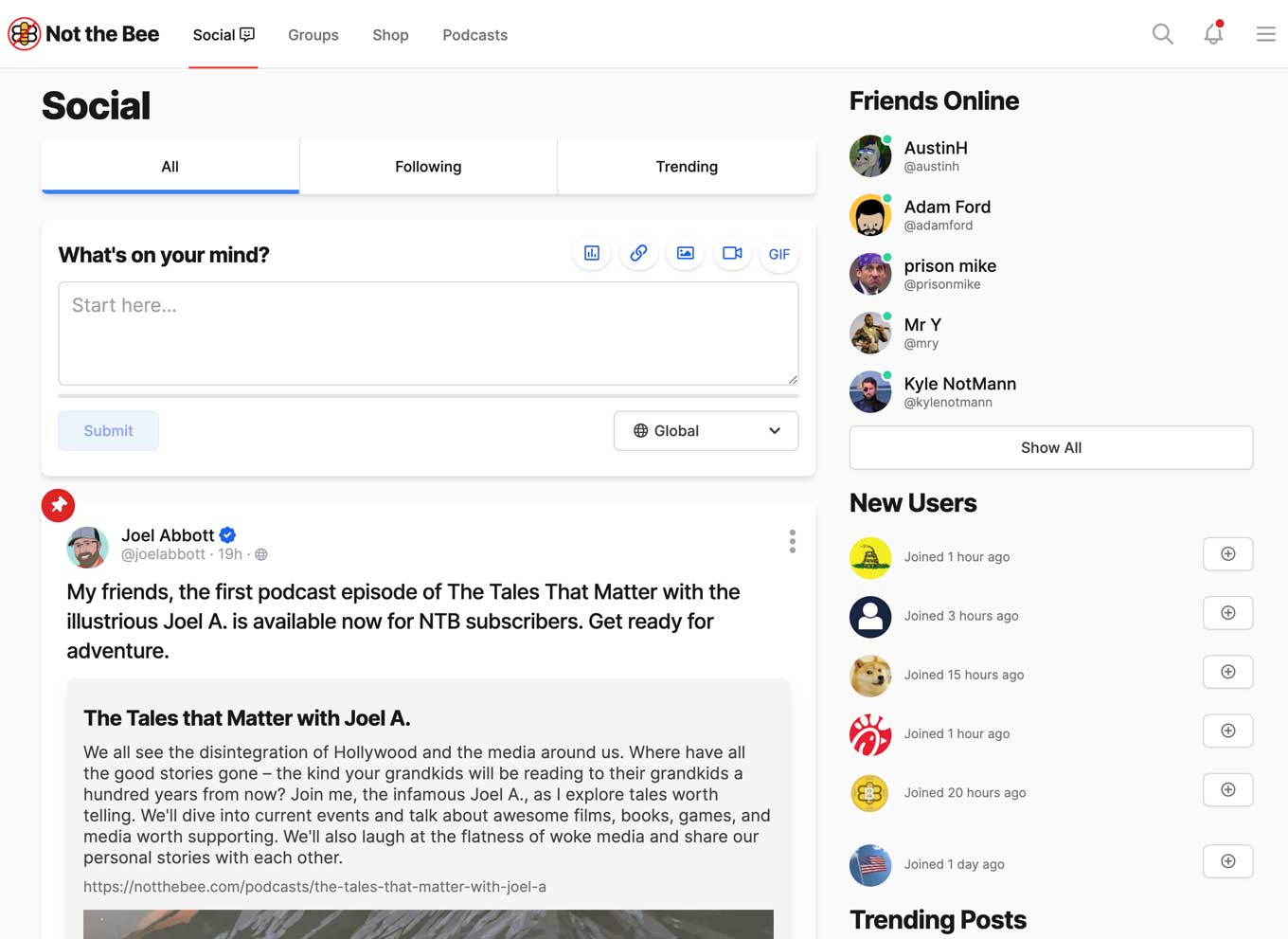Google Street View is incredibly creepy, of course, and allows anyone to Google your address and get a closeup photograph look at your house, your cars, your possessions ... whatever can be seen from the road when Big Brother takes pictures of your home can be seen by any creeper on the internet.
Luckily, there's a little-known but easy way to get your house blurred out on Google Street View and thus hidden from goosenecking creepers:
- Go to Google Maps and enter your home address
- Enter into Street View mode by dragging the small yellow human-shaped icon, found in the bottom-right corner of the screen, onto the map in front of your house
- With your house in view, click "Report a problem" in the bottom-right corner of the screen
- Center the red box on your home, and select "My home" in the "Request blurring" field
- Write in the provided field why you want the image blurred (for example, you may be concerned about safety issues)
- Enter in your email address, and click "Submit"
Mashable elaborates:
After you hit "submit," you should receive an email from Google noting that it's "reviewing the image you reported and will email you when your request is resolved." The company may follow up, via email, and ask you to be more specific about the area you want blurred. If so, you will need to do the entire process again — clearly detailing the specific area of the picture you want blurred.
That's it.